Jump to section
Why You Should Use SERP Data To Fine Tune Digital Ad Campaigns – A Series by The Search Monitor
This post was written by Michele Reina
Most digital marketers rely heavily on Google Analytics to measure the success of their AdWords campaigns. But are they really getting the whole picture? In this series, we are looking at how digital marketers can use The Search Monitor to get a more complete picture of how their digital marketing efforts are working, and gather valuable competitive intelligence to help improve their strategies.
Ad Copy Analysis
As digital marketers, we recognize the importance of analyzing competitive ad copy. How long has my competitor’s ad been running? When was the last time it was shown on the SERP? What special offers or ad extensions are they using? How are my ads performing against theirs? Are they using different copy in different locales? The list goes on and on. Answers to these questions help brands and their agencies formulate a data driven ad copy strategy that leads to better competitive performance and improved ROAS.
Using The Search Monitor’s Ad Copy reporting functions, our clients are able to get the answers to those questions, easily filter for the results that are important to them, and set up alerts to notify them of changes on the ad copy landscape. The Search Monitor users can customize the crawler to their own keywords, or easily toggle to industry vertical keywords that we have a database of historical SERP results going back for years. Not only is this database of vertical SERP data historical, it is also updated daily to give up-to-date competitive intelligence to support precision marketing campaigns.
The report below is a sample of The Search Monitor’s Ad Copy Report. I have run this report on the keywords we have in the tool for the Mobile Banking keyword group in the Finance-Banking vertical. I ran this report for the month of April 2020 to show me all ads that appeared on page 1 of the Google & Google Mobile SERPs that had a “Sitelink Extension”:
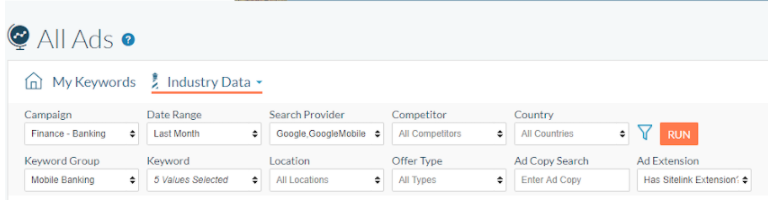
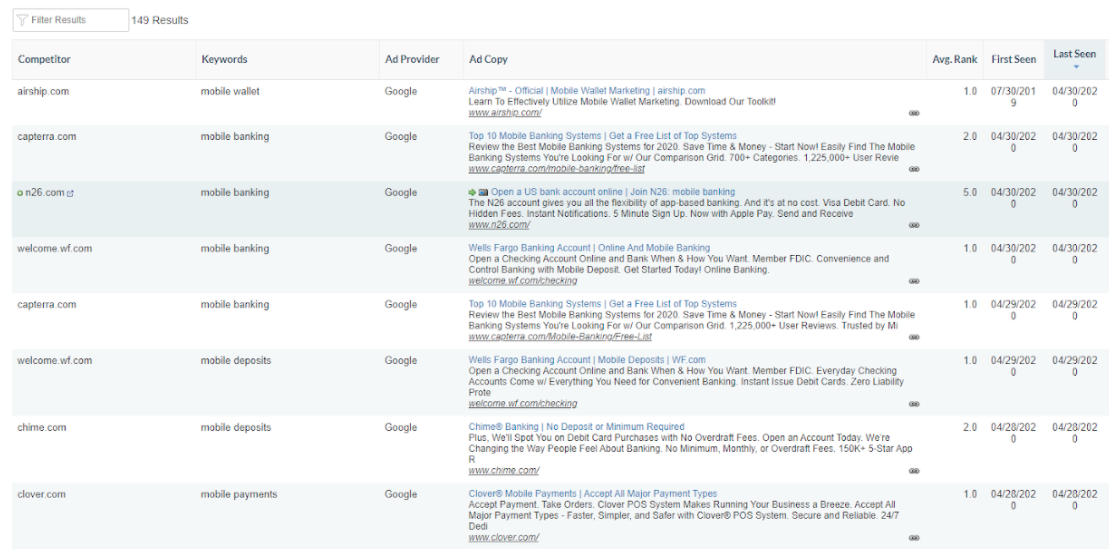
Note the fields that are available in the UI report include: advertiser, what keywords we found the ad on, what ad provider we found the ad on, the exact ad copy with a snapshot of the landing page, the average rank of the ad, the first seen and last seen dates, how many times it was seen in the timeframe the report reflects, the ad run length, and the frequency percentage the ad was seen over the time period queried. The UI report is easily sorted for any of these categories by clicking on the category header.
A popular use of this data is to set up alerts to tell you when a particular competitor has new ad copy. Or look at all new ad copy based on keyword(s) queried. The report below is our New Ad Copy report for the ads posted only by the advertiser Wells Fargo on the keywords “mobile banking”, “mobile deposits”, “mobile payment”, “mobile payments” and “mobile wallet”. This report shows the number of new versions of ad copy with a first seen date that occurs during the current month:
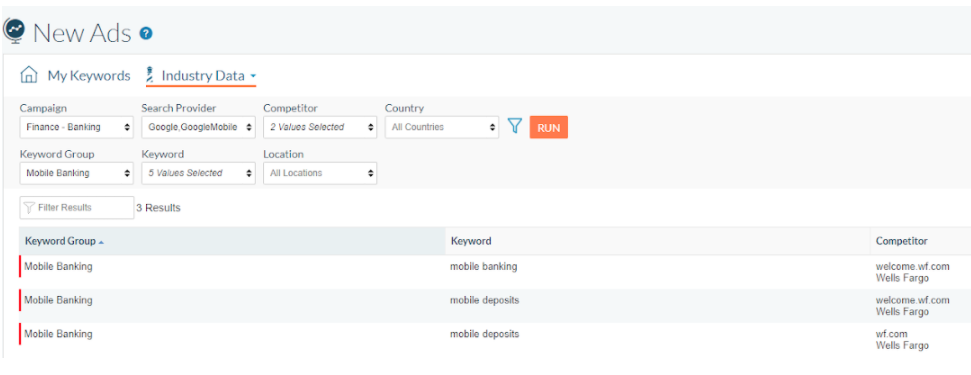
The report lets you easily drill down further into the data by selecting the number of Ads This Month to get the full ad copy details for that advertiser:
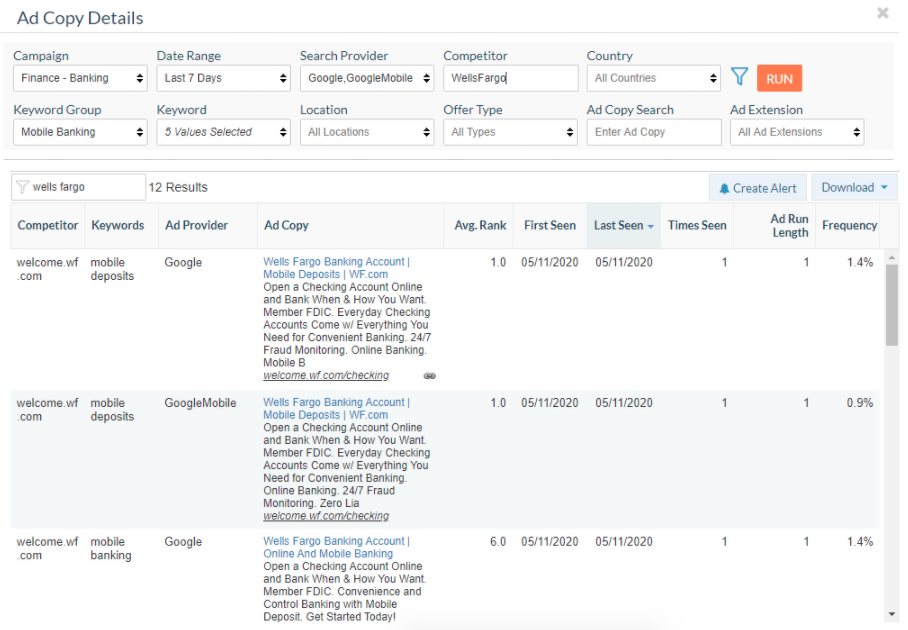
Setting an alert to notify you of all new ad copy by all advertisers, a competitor, or a reseller, is easily accomplished by selecting the “Create Alert” button, and filling out the form that pops up.
SPECIAL OFFERS
The Search Monitor’s Ad Copy section also allows you to monitor and alert you to changes on the special offers landscape. The report below is a breakdown of all special offers that appeared in ad copy in the last 7 days that was served on the Children’s Clothing keyword group in the Apparel vertical:
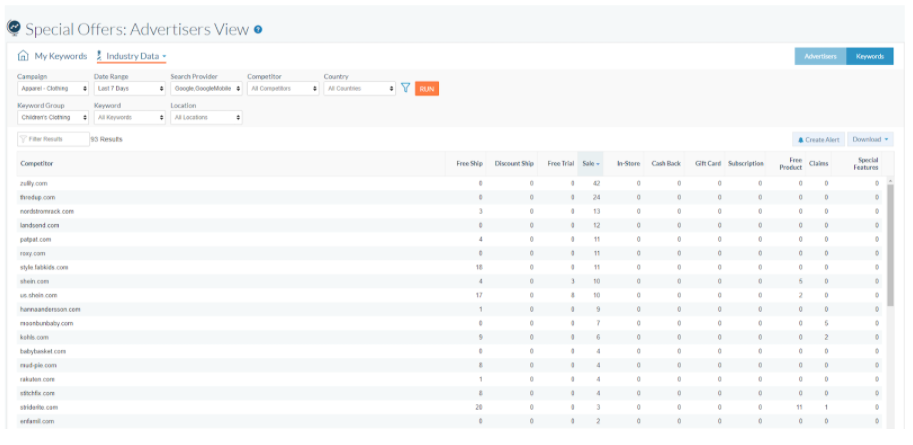
Much like New Ad Copy, setting alerts to watch for specific special offer shifts by competitors is easily accomplished with the “Create Alert” button.
Also like the New Ad Copy report, you can drill down into these special offer details by selecting the number of offers below each category. Below I have drilled down into all “Sale” special offers by the advertiser Roxy.com for the last 7 days:
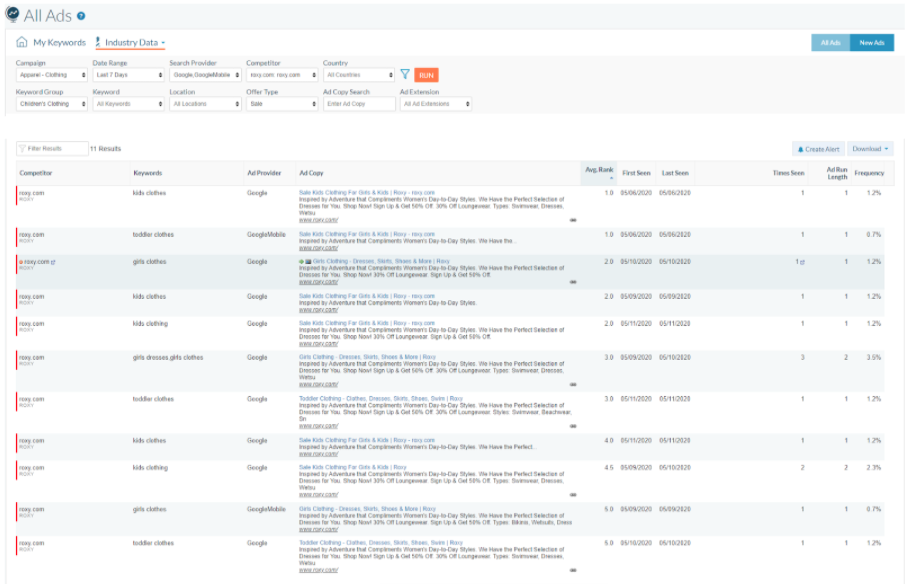
Additionally, you can toggle over to the keyword view, to see the number of offers per category by keyword:
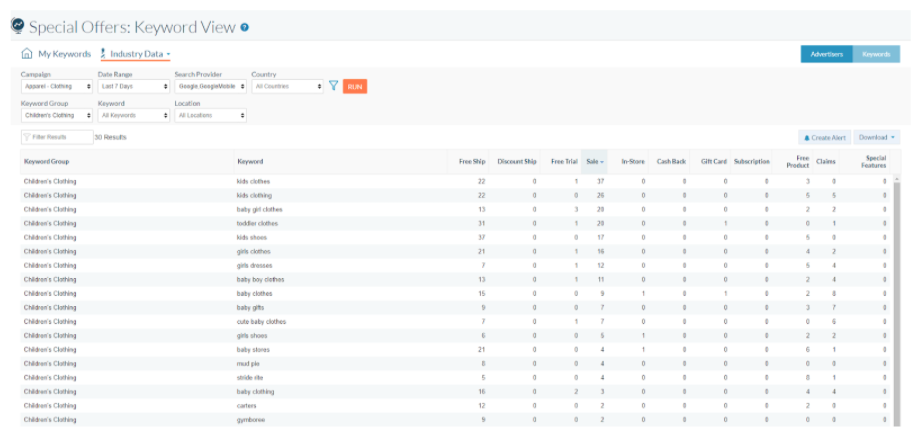
SEE FOR YOURSELF
Creating compelling and competitive ad copy should not be done in a vacuum. By using a tool like The Search Monitor, that crawls the world’s search engines at scale, you will have a better understanding of how your own ads are performing, how your competitors’ or resellers’ ads are performing, and how you can make up-to-the minute shifts to improve your strategy. If you would like to see any of The Search Monitor’s Ad Copy reports using keywords of your choice, or look at our industry data reports, reach out to us at sales@thesearchmonitor.com.
Share on Social
See Our Data at Work
Provide us with a competitor’s website, a set of keywords, or one of our 1,000+ verticals, and we’ll show you the power of our monitoring capabilities. Request a personalized demo today and see what our insights can do for you!
Trusted by







 Brand Protection
Brand Protection SEM Insights
SEM Insights Affiliate Compliance
Affiliate Compliance Ad Armor
Ad Armor Learning Center
Learning Center Guides & Webinars
Guides & Webinars We Love Data™
We Love Data™ About Us
About Us Our Data
Our Data Careers
Careers Our Team
Our Team News
News Contact Us
Contact Us
